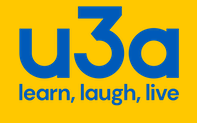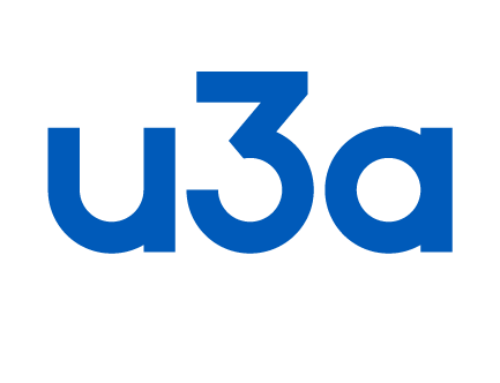Cyber Advice and June Summary
| What cybercrime has been reported in our area? ?? In June we had a total of 242 reports made to Action Fraud for our area. Of these reports, hacking of social media and email remained the most commonly reported by volume, along with numerous reports of phishing scams in circulation. Remember these top tips to protect yourself online: Use strong, secure passwords. These should be a mixture of upper- and lower-case letters, and contain numbers and symbols. Refrain from using personal things such as a family name or pets name in the password. Turn on 2FA for your accounts: Two factor authentication adds an extra layer of security for your accounts. Often a second piece of information is required to log in, such as a code text to your mobile phone. 2FA can be turned on in your account/security settings, and is available to use on things such as email, Facebook, Amazon, and online banking. Use secure Wi-Fi: Make sure that you only use secure Wi-Fi when doing things like online banking or shopping. When out and about and a secure Wi-Fi network isn’t available, utilise mobile data. Back up important data: Make sure that you utilise cloud based and physical storage to back up important pieces of data such as files or photos. If the worst should happen to an account or device, you will have the back up. Ensure devices and software is up to date: Out of date software/devices are often insecure devices. Make sure that devices are up to date and running the latest software so that they are not susceptible to malware or vulnerabilities. If your device has the capability to turn on automatic updates, do so. Utilise antivirus and firewalls: Make sure that you run regular scans on devices, and ensure that malicious software is not present. Monitor your online privacy: Ensure that you monitor all online activity, and be mindful of what information you are putting online. Do not disclose any personal information or make it publicly available. Similarly, monitor what you post online as anything negative could have serious ramifications. Avoid scams: Be wary of unsolicited emails or text messages. If you don’t know who the sender of a message is, delete it. Do not reply to scam messages, and do not give out any personal or financial information. Check for data breaches: You can see if your email address has been part of a data breach by visiting www.haveibeenpwned.com. If you have been subject to a breach, this means that information such as emails, usernames and passwords could have been leaked on the web. Don’t panic if you find you have been subject to a breach, but ensure that you then change passwords for your email and associated accounts, and also turn on 2FA for those accounts. For more information on staying safe online, please visit www.getsafeonline.org or www.internetmatters.org. To report cybercrime, please visit www.actionfraud.police.uk or call 0300 123 2040. Please feel free to contact our Facebook page for advice, call 101, or email us at cyber.protect@durham.pnn.police.uk |
|
Message Sent By Katie Cain (Police, Cyber Harm Reduction, Durham) |