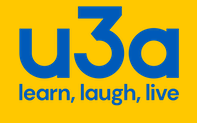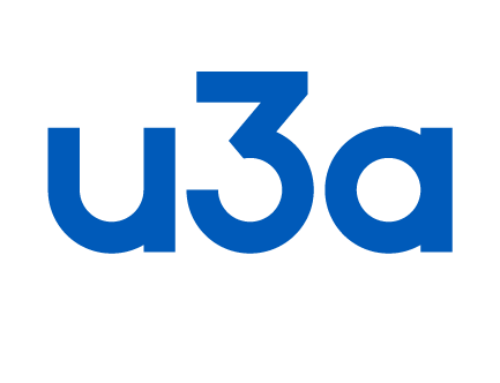It has been said that some members of the U3A don’t know how to add comments to the blog, so we are going to be a little bit clever and use the blog to learn how to add a comment.
So, here we go:
Do you see below where it says “Leave a comment”
Under there it asks for 4 things:
Your name – this is required so you have to put it in.. don’t want to give your real name? That’s fine, call yourself Mickey Mouse if you like, or Bill Clinton it’s not important. However, if you want to discuss something on here with other U3A members what’s the point in hiding?
So go on, type your name in the box
Now it’s asking for your email address; you need to write that in too. So, go on do that. Don’t have an email address? That’s fine, just put [email protected]
Now it’s asking for a website; just ignore that box
Then finally it’s your comment, so in the box you write what ever you like. So give that a go, write something. Stuck for what to say? Just say, “hello, my name is X and this is the first of many comments I am going to make on the U3A blog”
Then hit submit
So go on do that. That’s it you have made your first comment.
It won’t come up straight away as it has to be approved first – if you use your own email address we’ll then add that to the ‘safe’ list so in future when you make comments they will automatically be updated.